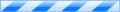This website allows you to find out if an IP address is listed in the Trustwave Email IP Reputation Service database. To check an IP address, enter the IP address (normally your mail server's IP number) in the IP Address field, complete the CAPTCHA field, and then click Search.
- You may have been directed to this site because you tried to send email and it was refused or “blocked” by another email server.
- The reason for refusal could be similar to: IP Listed on Trustwave Email IP Reputation Service
What is the Trustwave Email IP Reputation Service?
The Trustwave Email IP Reputation Service is a database of IP addresses compiled by Trustwave. These IP addresses have been reported as sources of Unsolicited Bulk Email. Trustwave does not recommend acceptance of email originating from these IP addresses. Trustwave makes this reputation listing available to Trustwave customers for use in scanning email. The choice to use the listing, and the action taken on any IP address that is listed, are at the sole discretion of the customer.
Who is Trustwave?
Trustwave provides clients with integrated Web and email threat protection, developed with the company's deep security expertise and extensive technology resources. For more information about the company please see trustwave.com.
How are IP addresses listed?
An IP address can be listed in the database based on a number of factors, including automated submission from Trustwave products looking at real email, as well as human generated submissions. The exact method of listing is proprietary.
How the Trustwave Email IP Reputation Service works
Technically, the Trustwave Email IP Reputation Service uses the architecture of a DNSBL (DNS based “block” list). The Service does not in fact block email (or anything else). The Service simply responds to automated queries from customers as to whether a particular IP address is present in the Trustwave Email IP Reputation Service database. Customers typically use this information as one item in a policy that determines acceptance of email from various sources. The choice to use the listing, and the action taken on any IP address that is listed, are at the sole discretion of the customer.
I am listed, but it’s a mistake. What can I do?
You can request that an individual IP address should be “delisted” (removed from the Trustwave Email IP Reputation Service database). To do this, fill in your email address and click on the Delist link on the result page for a listed IP address.
Is the Trustwave Email IP Reputation Service legal?
Yes. Companies are entitled to set their own policies regarding e-mails they receive or block. If they want to block Unsolicited Bulk Email from their private mail servers on their private networks, then can. If they want to use tools such as the Trustwave Email IP Reputation Service to take actions based upon their policies, they can. Laws that regulate the sending of Unsolicited Bulk Email, such as the U.S. CAN-SPAM Act and the UK Privacy and Electronic Communications Regulations 2003, place restrictions on the senders of Unsolicited Bulk Email (which laws must be complied with in order for the Unsolicited Bulk Email not to be illegal), but place no restrictions on the companies who would be the receivers of the Unsolicited Bulk Email. The Trustwave Email IP Reputation Service does not actually block email, but instead gives Trustwave Customers access to a database tool they can use as a factor for consideration under their e-mail receipt policies. If you are a sender of e-mail and feel that your IP address may be mistakenly listed on the Trustwave Email IP Reputation Service database, you may request to be delisted as noted above.